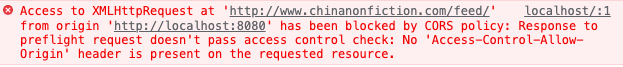axios 使用
1
| npm install --save axios vue-axios
|
1
2
3
4
5
6
7
| import App from './App.vue'
import * as Vue from 'vue'
import axios from 'axios'
import VueAxios from 'vue-axios'
const app = Vue.createApp(App)
app.use(VueAxios, axios)
|
1
2
3
4
5
6
7
8
9
10
11
| <script>
import axios from 'axios';
export default {
data (){
info: ""
}
mounted(){
axios.get("http://www.chinanonfiction.com/feed/").then(*response* *=>* {
this.info = *response;*}).catch(err => {console.log(err);})
}
</script>
|
CORS ERROR处理
问题场景
想在前端直接访问内容源网站的rss(http://www.chinanonfiction.com/feed/)。
但直接通过axios请求,会出现CORS的报错。
1
2
| axios.get("http://www.chinanonfiction.com/feed/").then(*response* *=>* {
this.info = *response;*}).catch(err => {console.log(err);})
|
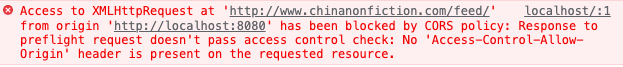
关于CORS引发原因的进一步解释可以参考基于vue-cli3/cli4解决前端使用axios跨域问题 。核心原因是浏览器的同源策略导致的。可以通过自建前端代理,避开直接请求调用。
解决方式
通过Vue的代理配置,避开浏览器硬性的同源策略。
定义将访问同源的http://localhots:8080/chinanonfiction/feed
代理转发为 http://www.chinanonfiction.com/feed/
- 在组件代码里使用代理的方式进行访问。
也就是访问http://localhots:8080/chinanonfiction/feed
1
2
| axios.get("/chinanonfiction/feed/").then(*response* *=>* {
this.info = *response;*}).catch(err => {console.log(err);})
|
- 在vue.config.js增加代理配置,并重写路径。
也就是将http://localhots:8080/chinanonfiction/feed
代理转发为 http://www.chinanonfiction.com/chinanonfiction/feed
并改写为http://www.chinanonfiction.com/feed。
1
2
3
4
5
6
7
8
9
10
11
12
13
14
| module.exports = {
devServer: {
proxy: {
'/chinanonfiction': {
target: 'http://www.chinanonfiction.com',
changeOrigin: true,
ws: true,
pathRewrite: {
'^/chinanonfiction': '',
}
}
}
}
}
|
- 对于多目标的请求可以通过增加对应的代理配置进行相应的访问。
Reference